Kubernetes 에서 Letsencrypt 와 Certmanager 를 이용한 무료 인증서 발급
introduction
회사에서 k8s 를 이용한 시스템을 구축할때, route53 을 이용해서 도메인을 생성했지만, gRPC 를 tls 설정을 해서 이용하기 위해 인증서 발급이 필요했다. 관련해서 고민을 하다가 letsencrypt 라는 비영리단체에서 발급하는 무료 인증서에 대해서 알게되었다.
이전에 가상 인스턴스에 NGINX 를 직접 띄우고, letsencrypt 에서 부여한 well-known directory 에 파일 설정을 하는 mission 을 해결한 적이 있지만, 직접 설정했어야 됐는데, 다행히도 cert-manager 라는 프로젝트가 있어서, k8s 에서 3개월 만기인 letsencrypt 발급 인증서를 만료 1개월 전쯤 자동으로 갱신을 해주는 역할을 한다.
이렇게 설정해뒀던 cert-manager 에 문제가 생긴건지, 특정 도메인에 대해서 자동갱신이 안되기 시작했고, 이 현상을 troubleshoot 했던 내용을 담기위해 글을 작성한다.
추가로 letsencrypt 와 cert-manager 가 어떻게 동작하는지에 대해 간단히 정리한다.
참고: troubleshoot 과정에서, 다소 어이없지만.. ingress 리소스를 삭제한 뒤 새로 생성하니 정상화 됐다.
references
- 동작방식: https://letsencrypt.org/ko/how-it-works/
- troubleshoot: https://cert-manager.io/docs/faq/troubleshooting/
- troubleshoot-acme: https://cert-manager.io/docs/faq/acme/
- ACME 의 RFC: https://datatracker.ietf.org/doc/html/rfc8555
동작방식
아래에서 letsencrypt 는 CA(Certification Authority) 로 동작한다.
도메인 인증
- DNS 기록을 제공한다.
- 요청하는 도메인의 well-known URI 에 HTTP 리소스를 제공한다.
위의 두가지 과제 중 하나와 더불어, 아래 그림과 같이 임시 값을 제공한다. 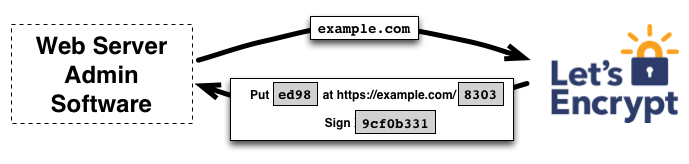
이미지 출처: https://letsencrypt.org/ko/how-it-works/
그러면 cert-manager 는 준비를 마치고, letsencrypt 쪽에 준비가 다 되었다고 통지하고, letsencrypt 는 과제가 충족되었는지를 검증한다.
이미지 출처: https://letsencrypt.org/ko/how-it-works/
인증서 발급 및 해지
발급
위의 도메인 인증 과정이 끝나면, 인증과정에서 사용한 키의 쌍을 갖게되는데, letsencrypt CA 에 인증서를 발행하도록 요구하는 PKCS#10 인증서 서명 요청을 구성한다. 그 결과로 letsencrypt 는 인증서를 발급해서 돌려준다.
이미지 출처: https://letsencrypt.org/ko/how-it-works/
해지
아래의 이미지와 같이, 발급과 동일하게 키를 가지고 해지를 요청하고, letsencrypt 는 해지채널 (CRL/OCSP) 에 게시해서 다른 곳에서 인증서 유효성 체크를 하는 경우에, 해지된 인증서임을 확인할 수 있게 하는 과정을 갖는것으로 보인다.
이미지 출처: https://letsencrypt.org/ko/how-it-works/
ACME
ACME 는 Automatic Certificate Management Environment 로, 문자 그대로 인증서를 자동으로 관리하는 프로토콜이다.
아래 내용은 RFC8555 의 초록 발췌인데, CA(Certificate Authority) 와 applicant 가 인증서 발급과 인증서 검증에 대한 방법을 자동화 하기 위한 프로토콜을 다룬다고 명시한다
1
2
3
4
5
6
7
8
9
10
11
12
13
14
15
Automatic Certificate Management Environment (ACME)
Abstract
Public Key Infrastructure using X.509 (PKIX) certificates are used
for a number of purposes, the most significant of which is the
authentication of domain names. Thus, certification authorities
(CAs) in the Web PKI are trusted to verify that an applicant for a
certificate legitimately represents the domain name(s) in the
certificate. As of this writing, this verification is done through a
collection of ad hoc mechanisms. This document describes a protocol
that a CA and an applicant can use to automate the process of
verification and certificate issuance. The protocol also provides
facilities for other certificate management functions, such as
certificate revocation.
yamls
Cluster Issuer
Clusterissuer 는 클러스터 단위의 인증서를 발급받기 위한 리소스라고 생각하면 된다. 이후에 Ingress resource 생성 yaml 에 생성한 clusterissuer 의 name 을 명시해야된다.
1
2
3
4
5
6
7
8
9
10
11
12
13
14
15
16
17
18
19
apiVersion: cert-manager.io/v1alpha2
kind: ClusterIssuer
metadata:
name: letsencrypt-prod
namespace: cert-manager
spec:
acme:
# The ACME server URL
server: https://acme-v02.api.letsencrypt.org/directory
# Email address used for ACME registration
email: abc@gmail.com
# Name of a secret used to store the ACME account private key
privateKeySecretRef:
name: letsencrypt-prod
# Enable the HTTP-01 challenge provider
solvers:
- http01:
ingress:
class: nginx
Ingress
아래는 ingress 에 nginx-ingress 를 사용하는 모습인데, 아래 metadata.annotations 과 spec.tls 부분을 염두하면 된다.
1
2
3
4
5
6
7
8
9
10
11
12
13
apiVersion: networking.k8s.io/v1beta1
kind: Ingress
metadata:
name: name-here
namespace: release
annotations:
kubernetes.io/ingress.class: "nginx"
cert-manager.io/cluster-issuer: "letsencrypt-prod"
spec:
tls:
- hosts:
- your.domain.here
secretName: name-of-secret-to-make
troubleshoot
2번 정도 알아서 잘 갱신되던 인증서가 제대로 갱신이 되지 않는 증상을 함께 troubleshoot 한 적이 있다. 결과적으로 ingress resource 를 삭제하고 새로 생성하여, 인증서를 발급받는 certificate request 과정이 새로 돌면서 정상화 됐었지만, 최대한 확인할 수 있는 아래 단계들을 기술한다. 물론, 근본적인 해결책을 제시하지는 못하고, 이정도까지는 확인해서 조금이라도 로그를 더 얻어내어 구글링을 해보기 위함이다.
- ClusterIssuer (혹은 Issuer) 가 잘못되어있는지를 체크한다.
1
$ kubectl describe clusterissuer
잘못되었으면 당연히 clusterissuer 생성에 대한 yaml 파일의 점검이 필요하다.
- Certificate 가 생성되어 있는지를 확인한다.
1
$ kubectl describe certificates.cert-manager.io
ingress 는 리소스를 생성할때 clusterissuer 에게 certificate 를 발급하기 위한 일련의 도메인 인증 과정을 요청한다. 이슈는 크게 세 가지인데, ingress 의 설정이 잘못되었거나, certificate 발급 과정에서 시간이 좀 걸리거나, certificate 발급 과정에서 실제로 문제가 발생했거나 이다. ingress 설정은 정상이나 certificate 발급과정이 오래걸리거나 문제가 있는 경우에는 아래 trouble shoot 을 계속 따라하며 로그를 확인하는것이 중요하다.
- CertificateRequest 에 문제가 없는지 확인한다.
1
$ kubectl describe certificaterequests.cert-manager.io
- Orders 가 잘 전달되었는지 확인한다.
1
$ kubectl describe orders.acme.cert-manager.io
위의 2,3,4 과정은 결국 Status 필드가 False 인 것을 발견하고, 그 로그를 확인해서 구글링을 하는 과정인데, 정말로 설정 오류가 아니라면, 트래픽이 몰려서인지, 성의없는 에러 로그를 남기며 안되는 경우도 있었다.
주의사항
테스트 과정에서 너무 많은 횟수의 발급이 요청된 경우, letsencrypt 자체에서 rate limit 을 걸어서, 정해진 기간이 지나기 전까지 새로운 인증서의 발급이 제한된다. 따라서, 테스트를 할때는 cluster issuer 를 production(
https://acme-v02.api.letsencrypt.org/directory) 이 아닌 stage(https://acme-staging-v02.api.letsencrypt.org/directory) 쪽 서버로 연결하여 테스트 하도록 한다.실제로, 테스트 및 인프라 세팅 과정에서 7일 동안 인증서 발급을 못한적이 있는데, dev 쪽 설정이라 다행이었다.
결과
https://crt.sh 에 가서 도메인 이름으로 확인해보면, 잘 발급 된 경우 아래와 같이 표에 나타나는 것을 확인할 수 있다.
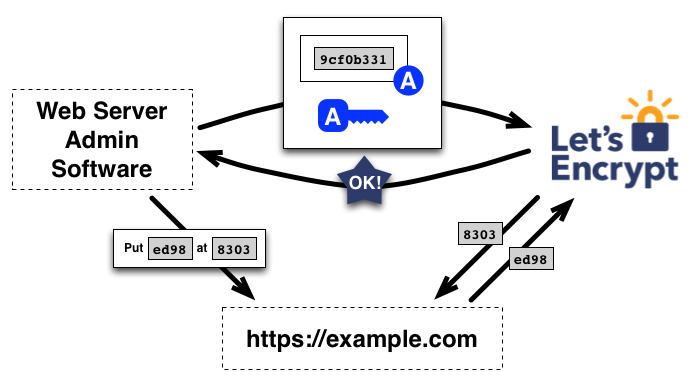
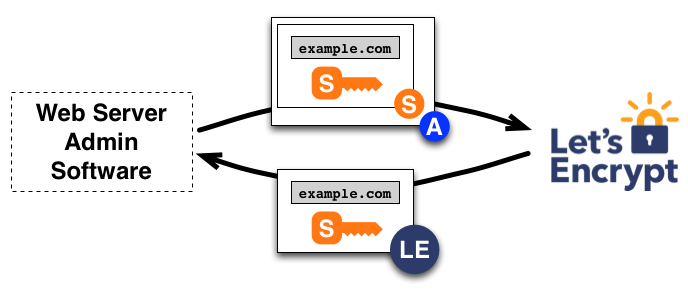

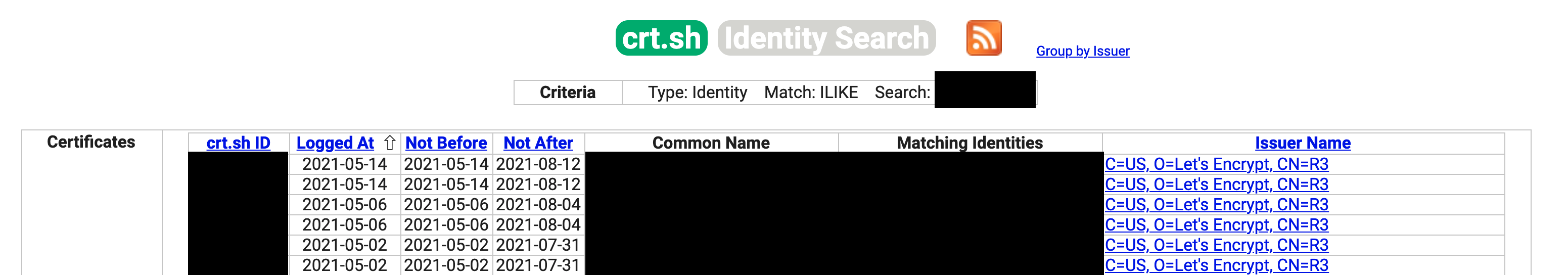
Comments powered by Disqus.